World Languages and Cultures Center Rosetta Stone Online
World Languages and Cultures Center
(405) 682-1611 Ext. 7560
7777 South May Avenue
Oklahoma City, OK 73159
Rosetta Stone Online
Accessible on and off campus to currently enrolled OCCC students
How to access the program:
-
- Click the RosettaStone logo/image above to be directed to the EBSCO database page and click RosettaStone Library Solution.
- Enter your OCCC credentials and choose a language to learn. Sign in. You can switch (add) languages next time you sign in.
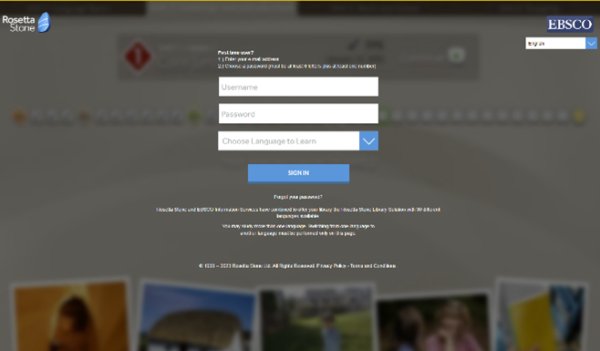
- Click Launch RosettaStone Foundations.
- Choose a course (e.g. “Standard”) and click Apply Changes. You can change the selection in Setting.
- Allow access to the microphone by a prompt on the browser.
- Test the microphone and click Continue.
- Click Start in the lesson. You can pause or skip lessons.
- To conclude activities for today, exit the browser or select Sign out” under the profile/person image. Your progress will be automatically saved, and next time you sign in, you can choose to reset the progress.
With the RosettaStone mobile app:
-
- You can sign in through the mobile web browser; it will redirect to the app.
- Type the Workspace Code oklahocc for the app, if it is not shown.
Supported Browsers:
Minimum Browser Requirements (as of 3/12/2025)
Google Chrome, Microsoft Edge and Mozilla Firefox: current and previous three versions
Apple Safari: most current version only
Support for Internet Explorer was discontinued on January 1, 2021
Mobile Devices:
iOS 18 recommended
Android 15 recommended
RosettaStone System Requirements
About the Program:
The RosettaStone program teaches a new language with photographic images, spoken dialogue and texts in an interactive way. In addition to courses, it provides different features such as video clips, phrase sets, and audio files.
All About Foundations: Learner Experience, Available Languages, Mobile App
Languages offered:
Arabic, Chinese (Mandarin), Dutch, English (American), English (British), Filipino (Tagalog), French, German, Greek, Hebrew, Hindi, Irish, Italian, Japanese, Korean, Latin, Persian (Farsi), Polish, Portuguese (Brazil), Russian, Spanish (Latin America), Spanish (Spain), Swedish, Turkish, and Vietnamese. (as of 3/12/2025)
Level 1
Password issues:
To access the program, you must enter your OCCC email and password every time.
If you change your password on the OCCC side, you either have to remember your old password and put that in always or change it on the Rosetta Stone side. All you have to do is click forgot password and put in your OCCC email and click reset (see below image)

Support:
Please visit below RosetaStone Education Support page.
Support Contact (Available via email, chat, and phone)
Students can seek assistance in the WLCC. Contact us at wlcc@occc.edu.










