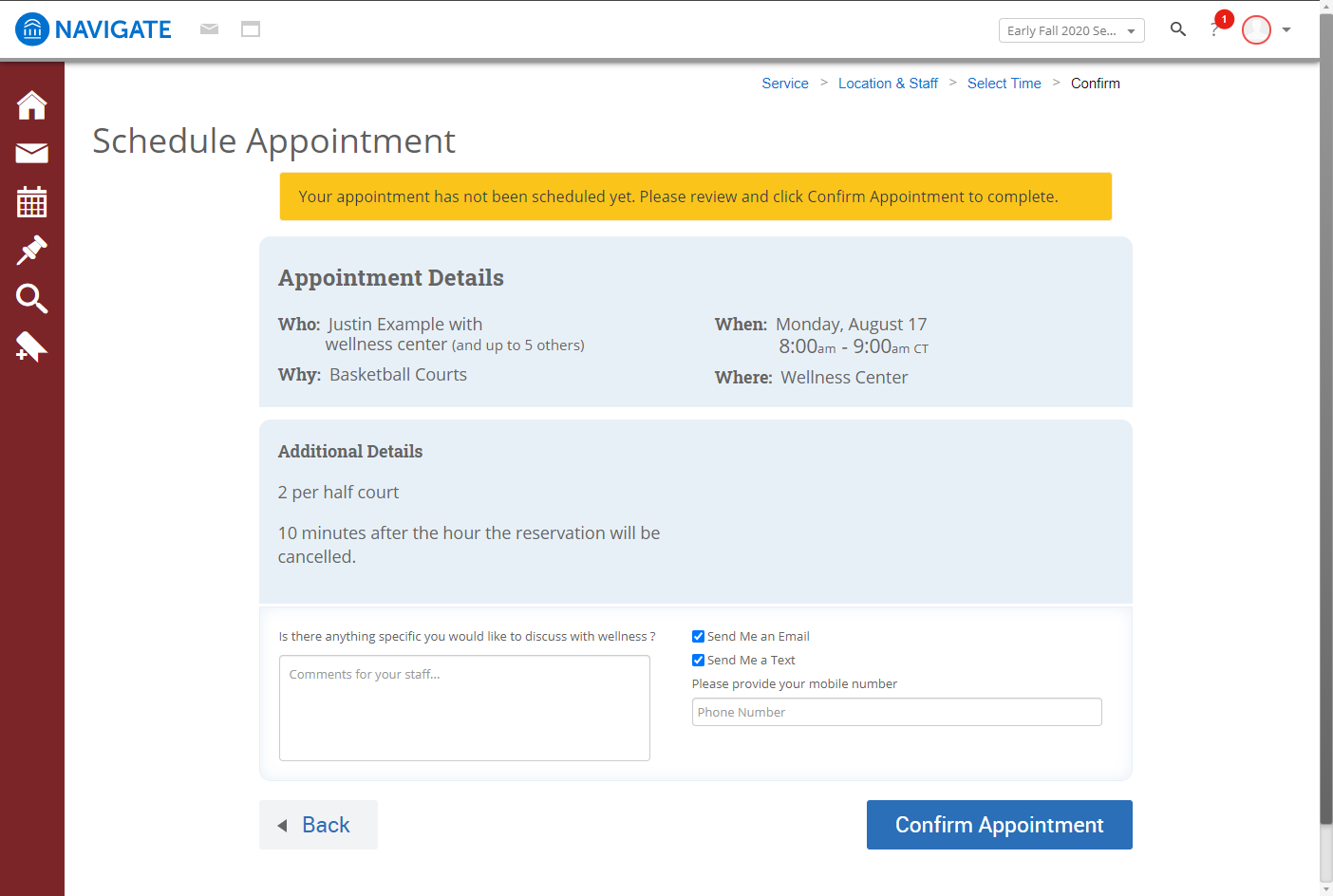Recreation and Fitness Reservation Instructions
Reservation Instructions
Steps:
- The first page has three dropdown menus for you to select what you want to do. Under the first dropdown, select "Campus Labs & Campus Services." Under the second drop down, select "Wellness Center." The third dropdown gives you the option to select what part of the gym you want to use. Scroll through the options and choose the area or activity you want to do at the Wellness Center. Then click Next.
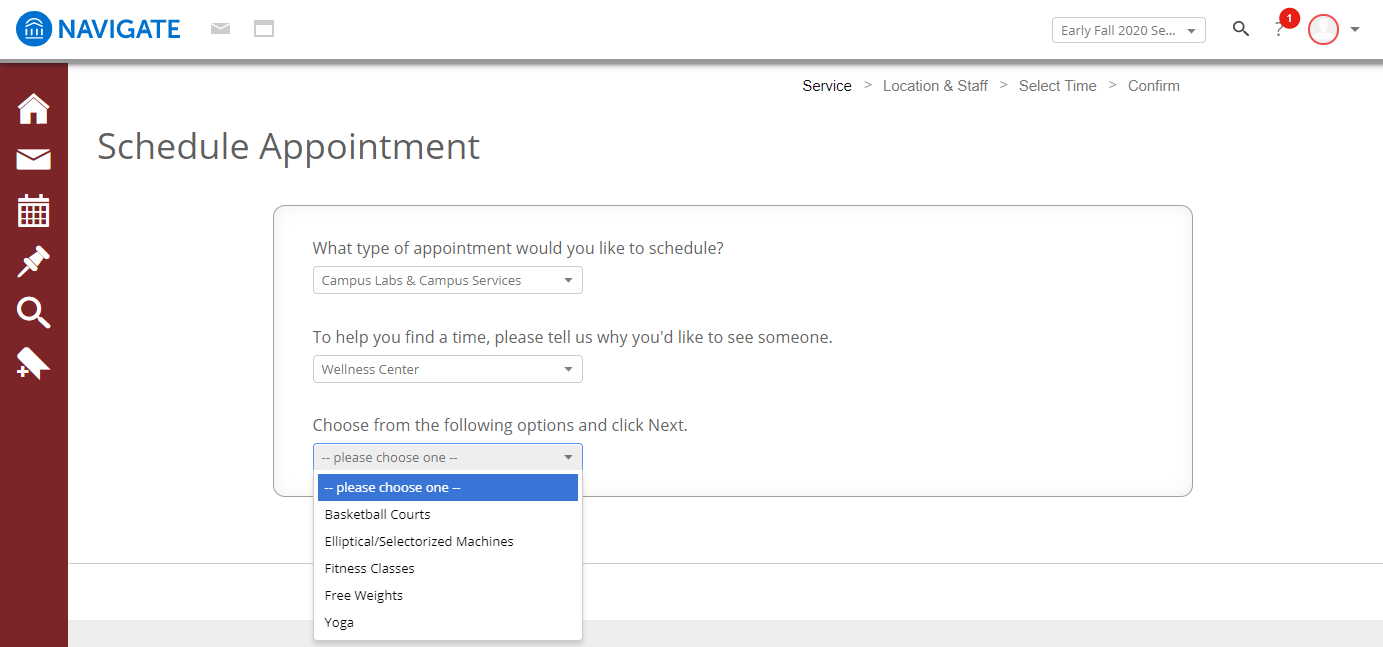
- The next page asks "What location do you prefer?" Select "Wellness Center" from the dropdown and click Next.
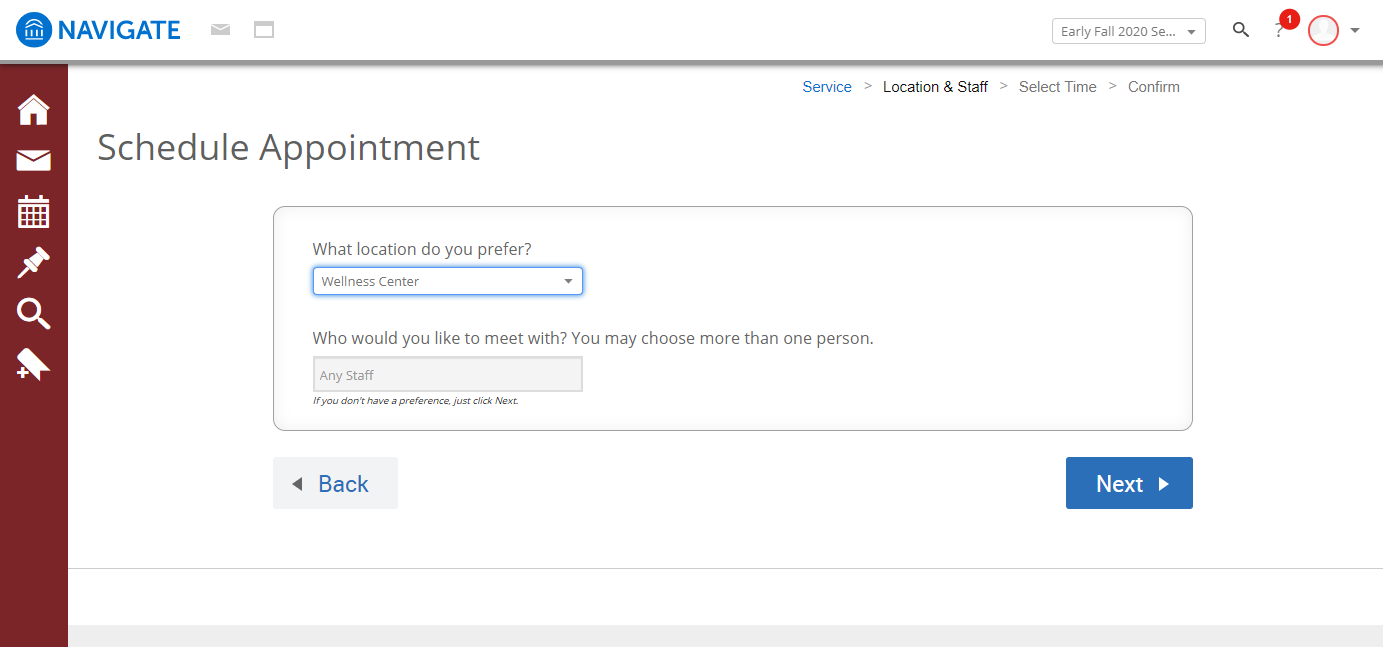
- Scroll through the calendar to find the day you want to schedule your time at the wellness center. Click morning or afternoon depending on when you prefer to take you class. Select the time you want to go. Then click, Next.
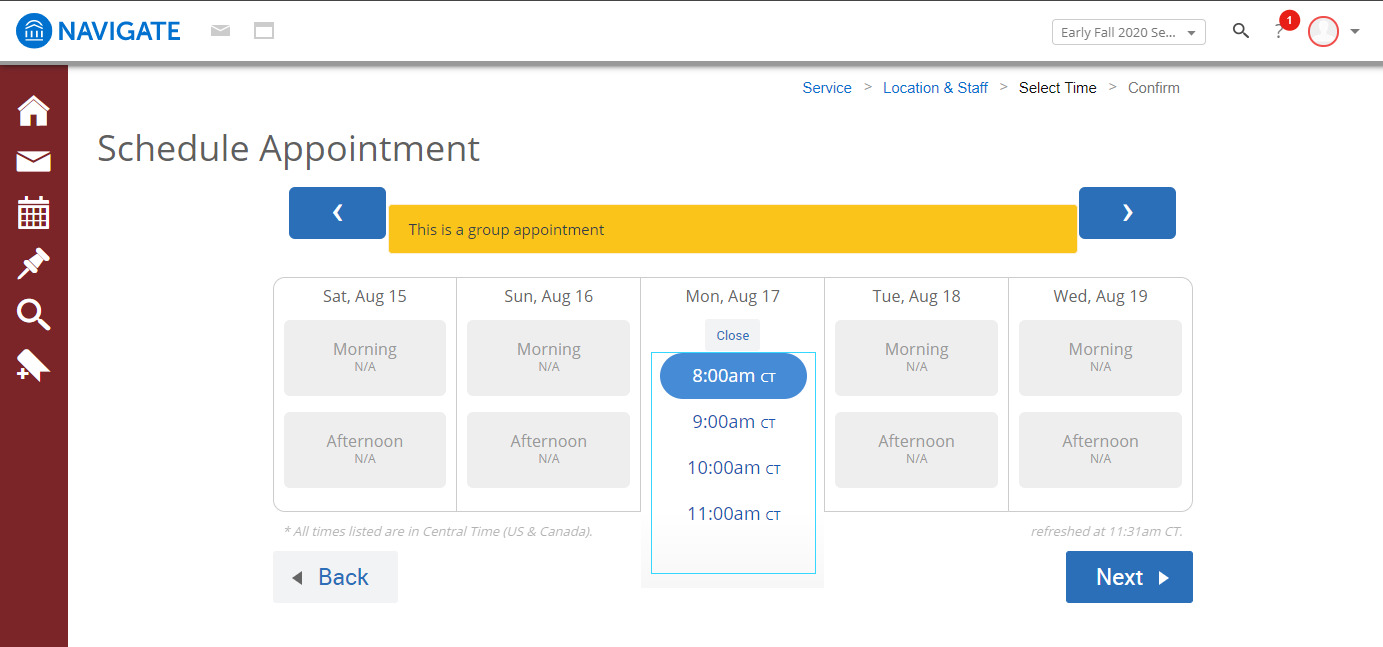
- Review the details of your reservation. If everything looks good click, "Confirm Appointment." That's it! You're set from there.