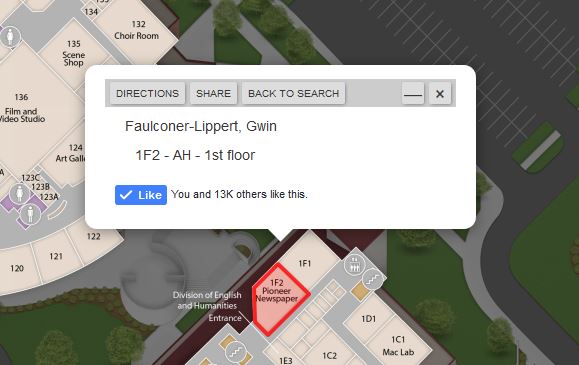MyWay Find My Professor
Find My Professor
If your professor is a full-time faculty member at OCCC, we want to make it easy for you to find their office.
Step 1
Go to the map for the OCCC Main Campus.

Step 2
Do you see the search box in the upper left-hand corner of the window?

Key in the last name of your instructor. We'll use Gwin Faulconer-Lippert as an example. Capitalization is not important. When you haved entered the name, click on the Search button.

Step 3
In this case, there is only one instructor whose name matches the search criteria. Click anywhere in the area that is associated with the instructor's name. (The area is highlighted for illustration purposes.)
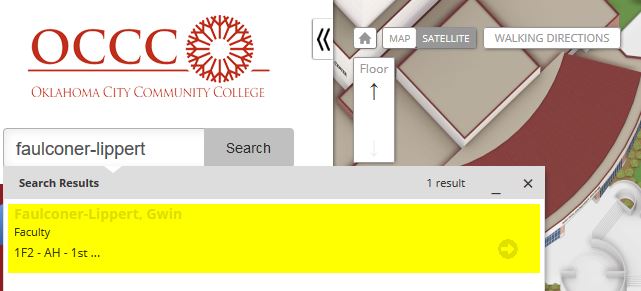
Step 4
The location of the professor's office is now displayed on the campus map!