Using Your Student Email Login
For more information or to make comments:
Liz Largent
liz.a.largent@occc.edu
7777 S. May Avenue
Oklahoma City, OK 73159
Login
Much of the communication you will do with your instructors, classmates, and other OCCC departments will require you to use your OCCC Student Email account. This resource will help get you where you need to be so that you don’t miss important information about your classes or important college events such as school closings or exciting activities around campus.
To access your OCCC Student Email account, you will need to open your preferred web browser and navigate to the OCCC homepage at www.occc.edu/.
On this page, locate the Login tab at the top. Hovering your mouse cursor over this tab will display a menu with links to various OCCC systems. From this list, select Student Email. You can access this page directly by going to www.occc.edu/email/.

This will load the Student Email landing page. To login to your account, select Login to Your Account in the left menu to load the login page.
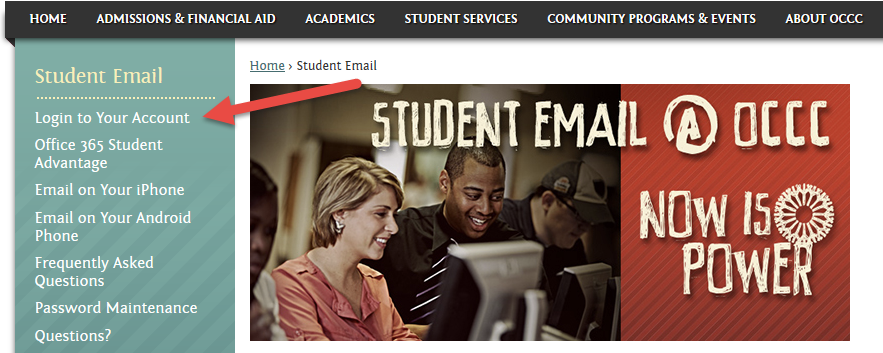
In the Email address field, enter your OCCC Student Email address. It is based on your enrollment and will be:
firstname.middleinitial.lastname@my.occc.edu
For example, John A Doe’s default email account would be: john.a.doe@my.occc.edu
Enter the password for your account in the password field.
- For first-time students your initial password will be set to your birthdate in MMDDYY format (ex. 051295). You will be required to change your password upon your first login.
- For students who have attended OCCC previously and are now returning your password will be the last 6 digits of your Social Security Number. You will be required to change your password upon your first login.
and select Sign in.

Can't Log in? Contact the Help Desk at 405-682-7777 for assistance.
If this first time you have logged in, you may be prompted to select a time zone for your account. OCCC operates on Central Time, listed as (UTC-06:00) Central Time (US & Canada) in the list of options.
After saving your time zone, you are ready to view your email!









