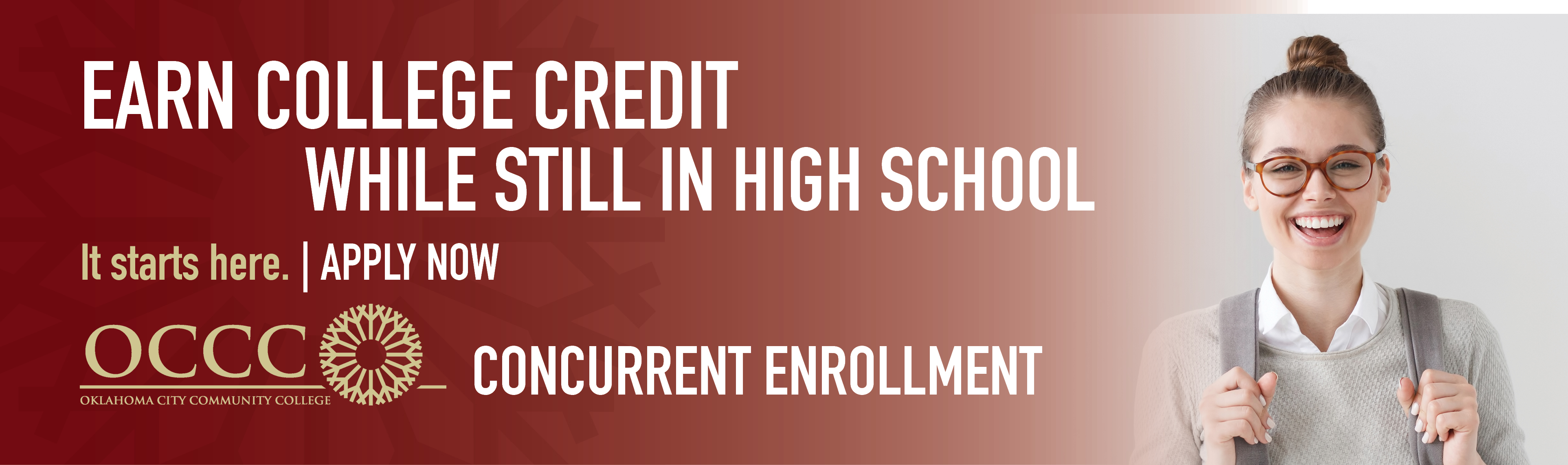Admissions Concurrent Approval Form
Concurrent Approval Form
Register from Home (For Returning Students Only)
Returning students must turn in a Concurrent Approval Form to the department of Recruitment and Admissions, in order to have the option of registering online using the student planning software located in the student's OCCC Portal (located under the Self-Service for students tab). Please print and fill out the form accessing the link to the form above.
Your OCCC Portal username is: firstname.middleinitial.lastname, your password is the last six digits of your social security number
If you need assistance with learning to navigate your Student Planning Account please try reading this Enrollment Steps PDF.
Please upload your completed Concurrent Approval Form here: Concurrent Approval Form Upload Both pages of the form must be completed and scanned. Before submitting your form, ensure that the following areas are completed: name, current high school, semester, Junior or Senior status, number of classes taken at the high school, counselor signature, student and parent intials/signatures.
*Please note, you will not be able to enroll online until the Concurrent Approval Form has been uploaded and processed by an Admissions Specialist. Once the form has been processed, an e-mail will be sent to your OCCC account informing of you of the next steps to take to complete enrollment.